Cost Saving Insights
The Cost Saving Insights tool is designed to help you uncover potential cost-saving opportunities within your cloud infrastructure. Our system identifies various resources and conditions that can lead to cost optimization. Here are some key areas where our tool can help you save on cloud costs:
Idle Resources: We flag instances or services that are underutilized or not in active use, allowing you to consider terminating or resizing them.
Unused Storage: Our system identifies unused storage resources, such as unattached volumes or unutilized buckets, so you can reduce storage costs.
Right-sizing Recommendations: We provide recommendations to resize instances or services based on their actual usage, optimizing your cloud resources.
Savings Across Accounts: You can view potential savings opportunities across different cloud accounts, helping you manage costs more effectively.
Custom Grouping: While default grouping is by account, you can customize the view by grouping opportunities based on service or tags. This flexibility ensures that you can focus on areas relevant to your specific cost-saving goals.
By utilizing these insights, you can make informed decisions to enhance your cost efficiency and cloud management strategy.
Exploring Savings Opportunities
- Clicking on a specific account, such as "Account-1", reveals a list of resources associated with potential savings opportunities.
- For instance, selecting the "EC2" service unveils a detailed list of resources with underutilization potential.
- Each resource is accompanied by a detailed explanation of its underutilization reasons, including CPU and memory utilization.
- Further information and recommendations related to the resource's potential savings are also provided.
Deep Dive into Recommendations
- To explore recommendations in-depth, click on a specific resource.
- You'll be directed to a comprehensive page offering insights into the resource's underutilization.
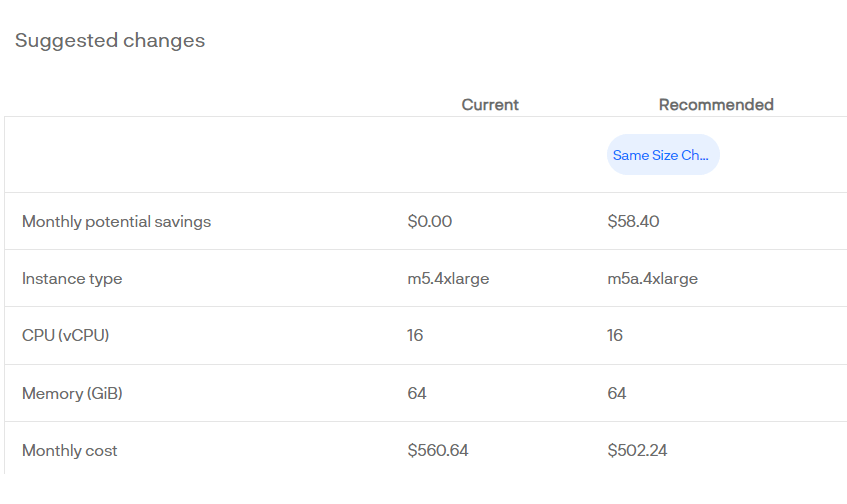
- On the left side, you'll find metadata details associated with the instance.
- The Recommendation Engine takes center stage, providing categorized suggestions: "Cost Optimized," "Balanced," and "Performant."
- Clicking on any category reveals the correlation between utilization metrics and the specific recommendation, allowing you to make informed decisions.
- Utilize the option to adjust time statistics to view utilization trends across different timeframes. This will enable you to gain deeper insights into resource utilization trends, empowering you to make more informed decisions regarding resource termination and resizing.
Conclusion
The Cost Saving Insights feature is a powerful tool designed to empower you with actionable insights into potential cost savings across your cloud resources. By effectively identifying and addressing underutilization, you can optimize your cloud expenditures while enhancing overall operational performance.