Cost Explorer ++
Cost Explorer ++ is a robust and enhanced cloud cost management tool that goes beyond the default cost explorers provided by cloud providers. It offers a comprehensive breakdown of your cloud expenditure and provides deep insights and analysis options tailored to each of your cloud providers. In this section, we will explore how to navigate, understand, and leverage the Cost Explorer ++ feature effectively.
Navigating Provider Subpages
The Cost Explorer ++ feature is organized into subpages, each dedicated to a specific cloud provider. For example, you can explore the "AWS Explorer" subpage for AWS-specific cost analysis, or visit the equivalent subpage for your chosen cloud provider. These subpages serve as hubs for in-depth cost analysis and optimization.
Page Structure
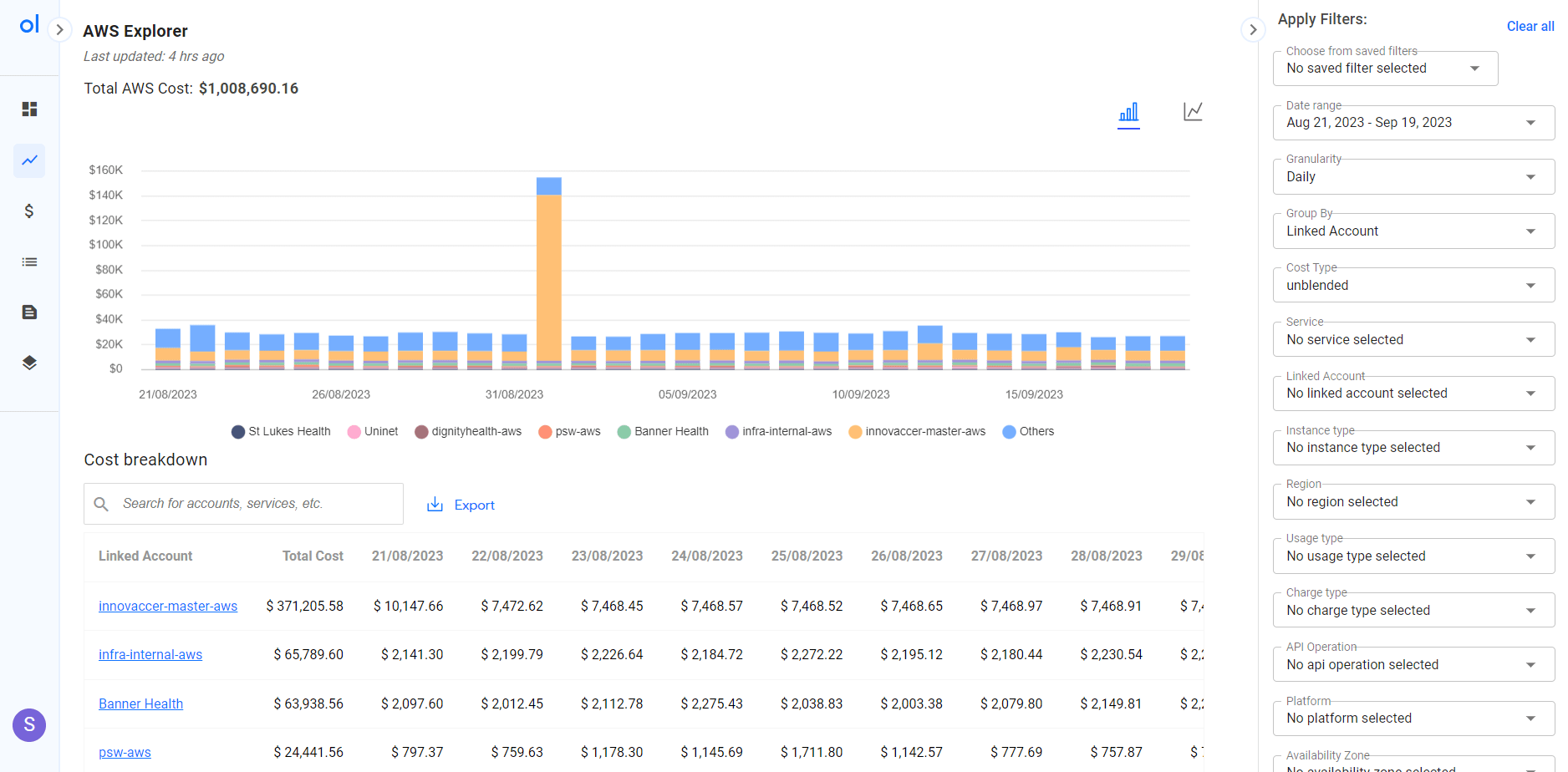
Total Cost Breakdown
Within each provider subpage, you'll encounter a structured page layout designed to facilitate your understanding of cost breakdown. Here's what you'll find:
- Visual Overview: In the upper section of the page, a visual representation presents a comprehensive view of your total costs. This graphical overview helps you quickly assess cost distribution among your linked accounts, providing a high-level perspective.
Detailed Account Insights
The lower section of the page contains a detailed table that lists all your linked accounts. This table offers vital insights into your cloud expenditure:
- Account Details: It includes information such as total costs and data categorized by dates. This tabular format empowers you to analyze your cloud costs with precision.
Drilling Down for In-Depth Insights
Linked Account Details
To gain deeper insights into a specific linked account, simply click on the account of interest. You will be redirected to a page with the same familiar layout. However, in this view, the visual representation narrows down to focus solely on the selected account. This section displays all associated services within the account.
Service Breakdown
Exploring even further, you can click on a particular service within the account. This action redirects you to another page with a similar layout, where you'll find a comprehensive table that details all usages and associated costs for that specific service. This level of granularity helps you pinpoint cost drivers and optimize resource allocation effectively.
Utilizing Filters for Precision Analysis
To streamline insights and narrow down your analysis, we offer a robust set of filtering options accessible through the right sidebar of the page.
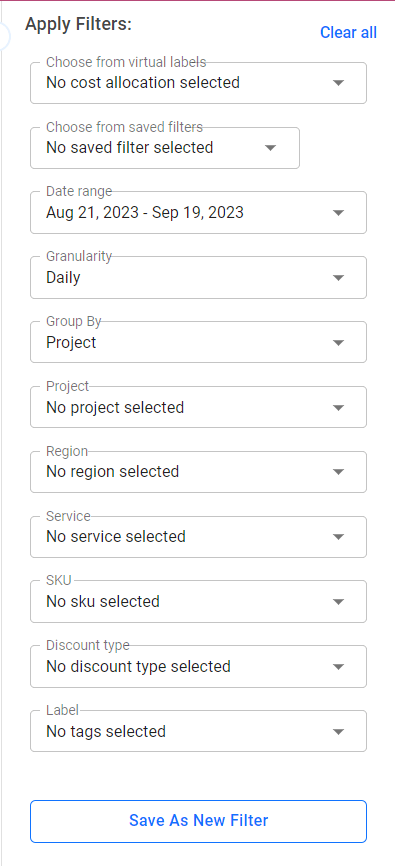
The Filters Sidebar
Located conveniently on the right side of the page, the Filters Sidebar allows you to tailor your cost analysis precisely to your requirements, eliminating the need to navigate through specific linked accounts or services manually. Here's an overview of the filtering options at your disposal:
Date Range
Select a specific time frame to focus on.
Saving and Managing Filters
Moreover, you also have the ability to save specific filter configurations for future use. To do this, simply click the "Save As New Filter" button located at the end of the sidebar. These saved filters can be accessed at any time from the "Choose From Saved Filters" option at the top of the sidebar.
Managing your saved filters is just as straightforward. Click on the settings icon next to the filter you wish to edit or delete. Additionally, the "Clear All" section at the very top of the sidebar allows you to reset all pre-selected settings in the active filter, ensuring a clean slate for your analysis.
Conclusion
The Cost Explorer ++ feature allows you to dissect your cloud expenditure comprehensively, from gaining insights into organizational costs to drilling down to individual services and usages. It equips you with the tools needed to make informed decisions and enhance your cloud management strategy. The Filters Sidebar in Cost Explorer ++ is a valuable tool for precise, customized cost analysis. By utilizing this feature alongside our comprehensive documentation, you can efficiently optimize costs and make data-driven decisions to further enhance your cloud cost management strategy.